![图片[1]-岩石汇聚魔法火焰生成雕塑VFX效果课程 Magical Rock Assembly – Houdini & Nuke VFX Course-后期素材库](https://hcdn.hqsck.com/wp-content/uploads/2023/11/735b69259420231115180410.jpg)
Fracture
We are going to start this course by fracturing our Hand geometry using voronoi and boolean techniques.
我们将通过使用 voronoi 和布尔技术分解我们的手几何体来开始本课程。
Procedural SOP Setup
After we create our fractured pieces, we are going to set up the assembly animation entirely at the SOP level.
The motion of the pieces will be determined by curves that we can art direct and change in real time, without having to resimulate anything.
So we are going to create this assembly animation without the use of any solvers.
创建断裂件后,我们将完全在 SOP 级别设置装配动画。
部件的运动将由曲线决定,我们可以实时控制和更改这些曲线,而无需重新模拟任何东西。
因此,我们将在不使用任何解算器的情况下创建此装配动画。
Custom Particle Movement
After we set up the geometry assembly, the other layers will be created in more of the traditional way, with the help of solvers.
For the particle streams, we’re going to base the movement on the curves that we created for our assembly.
Here we will use an advanced setup in VOPs to have complete control over the motion.
在我们设置几何组件后,其他层将在解算器的帮助下以更传统的方式创建。
对于粒子流,我们将根据为装配创建的曲线来进行运动。
在这里,我们将使用 VOP 中的高级设置来完全控制运动。
Smoke & Particle Advection
We are also going to use our fracture setup to create the smoke, and then use the smoke to advect particles, which will become the embers.
我们还将使用断裂装置来产生烟雾,然后使用烟雾平流输送粒子,这些粒子将成为余烬。
HeightField & Asset Scattering
Aside from all of the effects, we are going to use Heightfields to create some simple mountains in the back.
Then we will use megascans to add more rocks and variety to our scene, to make it feel more realistic.
除了所有效果之外,我们还将使用高度场在后面创建一些简单的山脉。
然后我们将使用大型扫描为我们的场景添加更多的岩石和多样性,使其感觉更加真实。
Lighting, Rendering & AOVs
In the rendering sections we will set up all of the lights and materials, and render everything using Redshift.
Here we will also discuss best practices and how to set up different light passes and AOVs.
在渲染部分,我们将设置所有灯光和材质,并使用 Redshift 渲染所有内容。
在这里,我们还将讨论最佳实践以及如何设置不同的光通道和 AOV。
Compositing
In nuke we will bring all of our renders and start putting everything together.
We will separate the AOVs for each layer so we can have complete control over the final output.
在 nuke 中,我们将带来所有渲染并开始将所有内容放在一起。
我们将分离每一层的 AOV,以便我们可以完全控制最终输出。
Relighting
We will use the Bump Normals and World Position AOVs to relight our shot and extra rim detail on the subject.
我们将使用凹凸法线和世界位置 AOV 来重新照亮我们的镜头和拍摄对象的额外边缘细节。
Fog Particles
We’re also going to use Nuke’s particle system to create an additional fog layer to create a more interesting look.
我们还将使用 Nuke 的粒子系统创建额外的雾层,以创建更有趣的外观。




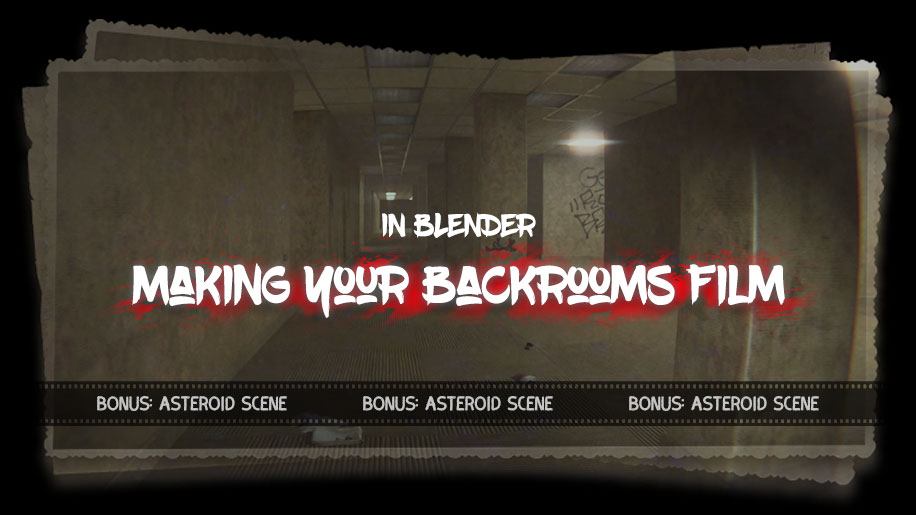
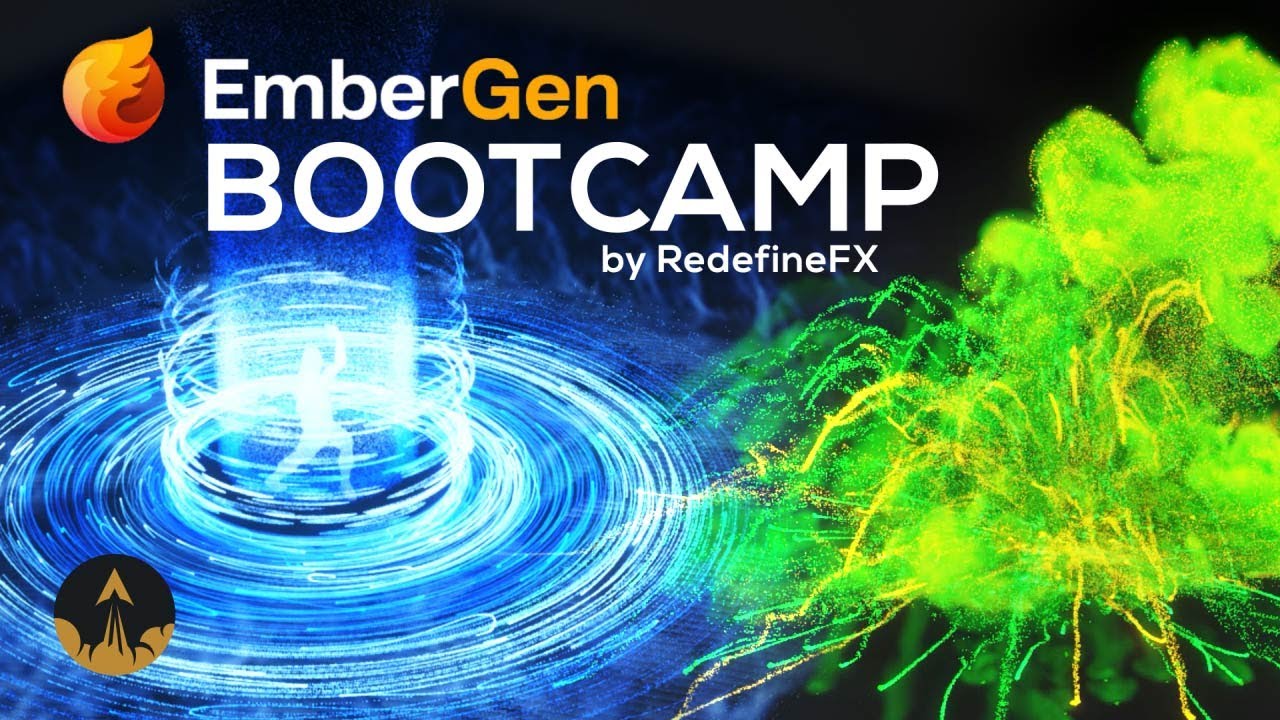
暂无评论内容