![图片[1]-Blender材质节点:创建壮观的纹理课程 Blender Material Nodes Mastery: Create Spectacular Textures-后期素材库](https://hcdn.hqsck.com/wp-content/uploads/2023/10/c045a9dea220231010101313.jpg~tplv-nw7cu3zhcg-hqsck-img-v4:1600:900.image)
Learn how to create any material from scratch using nodes in Blender!
了解如何使用 Blender 中的节点从头开始创建任何材质!
This course is for you if you want to…
如果您想…,本课程适合您
- Create realistic shaders without relying on images.
不依赖图像创建逼真的着色器。 - Increase your knowledge of dozens of utility nodes for math, vector math, and colour & value manipulation.
增加您对数学、矢量数学以及颜色和值操作的数十个实用节点的了解。 - Take your procedural texturing skills to the next level.
将您的程序纹理技能提升到一个新的水平。 - Create your own customisable procedural materials & textures for any Blender project.
为任何 Blender 项目创建您自己的可定制程序材质和纹理。
You’ll create many different textures, from beginner to advanced level (including mud shader, wood shader and brick shader). Along the way you’ll learn a lot of advanced techniques that you can then use to make any materials you can think of.
您将创建许多不同的纹理,从初级到高级(包括泥浆着色器、木材着色器和砖着色器)。在此过程中,您将学习许多先进技术,然后可以使用它们来制作您能想到的任何材料。
All the while we’ll be showing you how to make your workflow more efficient and much faster, using the node wrangler add-on.
我们将一直向您展示如何使用节点管理器插件使您的工作流程更高效、更快。
You’ll learn procedural texturing, which is where you create your materials and shaders without using any image based textures. So anytime you need a particular pattern or look you’ll create it entirely using nodes (and some interesting maths!).
您将学习程序纹理,这是您在不使用任何基于图像的纹理的情况下创建材质和着色器的地方。因此,每当您需要特定的模式或外观时,您都可以完全使用节点(以及一些有趣的数学!)来创建它。
This means you don’t need to worry about sourcing images or copyright issues. It also means that anytime you want to create a roughness map, or a bump map, or a normal map, you can do it right in the node editor without having to worry about figuring a way to convert your images into those other types of maps.
这意味着您无需担心图像来源或版权问题。这也意味着,无论何时您想要创建粗糙度贴图、凹凸贴图或法线贴图,您都可以在节点编辑器中直接完成,而不必担心如何将图像转换为其他类型的贴图。
You can also use procedural textures to create roughness maps or dirt maps to put on your own image based textures.
您还可以使用程序纹理来创建粗糙度贴图或污垢贴图,以放置在您自己的基于图像的纹理上。
This course is suitable for all levels of Blender users. We’ll provide you with all the assets, and start from scratch with every single material you make, taking you through it step by step.
本课程适合所有级别的 Blender 用户。我们将为您提供所有资源,并从头开始制作您制作的每一种材料,逐步引导您完成整个过程。
You’ll get full lifetime access for a single one-off fee. The creators are qualified and experienced with modelling and coding, so are able to explain complex concepts clearly, as well as entertain along the way.
您只需支付一次性费用即可获得完整的终身访问权限。创建者在建模和编码方面具有资格和经验,因此能够清楚地解释复杂的概念,并一路娱乐。
You’ll also gain access to a course forum where you can discuss topics on a course-wide basis, or down to the individual video. Get plugged into our communities of amazing developers on Facebook (nearly 20k), in our own TA-curated Community (17k views/day), and our student chat group (10k live at any one time).
您还可以访问课程论坛,在这里您可以讨论整个课程的主题,或者讨论单个视频。加入我们在 Facebook 上的优秀开发者社区(近 20k)、我们自己的 TA 策划的社区(每天 17k 浏览量)和我们的学生聊天组(每次都有 10k 实时直播)。
Create spectacular textures and become a Blender Material Nodes Master today.
创建壮观的纹理并立即成为 Blender 材质节点大师。
What you’ll learn… 你将学到什么…
- Create procedural shaders in the node editor.
在节点编辑器中创建程序着色器。 - Speed up your workflow with the Node Wrangler add-on.
使用 Node Wrangler 插件加快您的工作流程。 - Learn to frame, colour code and rearrange your node trees for readability.
学习框架、颜色编码和重新排列节点树以提高可读性。 - Manipulate vectors, process values and colours, and generate complex procedural textures.
操纵矢量、处理值和颜色,并生成复杂的程序纹理。 - Create custom utility nodes to speed up your workflow.
创建自定义实用程序节点以加快您的工作流程。



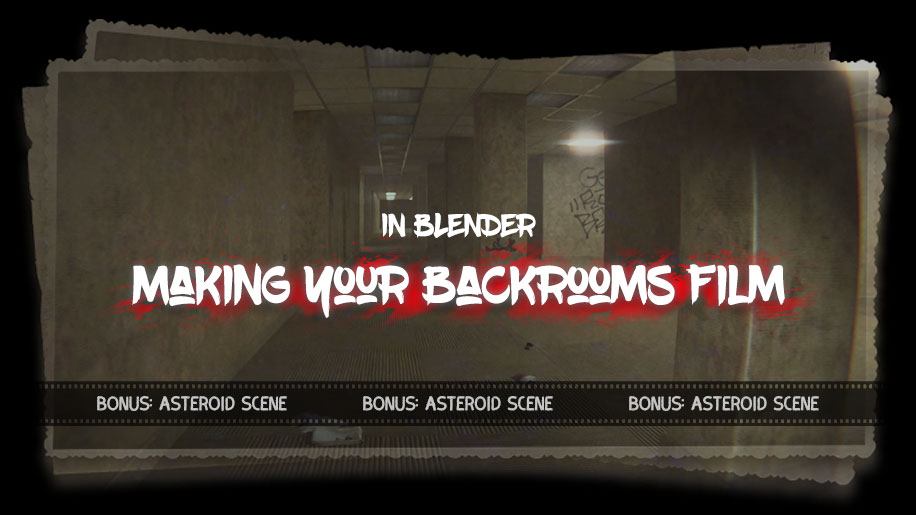


暂无评论内容