![图片[1]-AE脚本 – 模拟风吹物体摇摆动画效果 AutoSway v1.90 Win/Mac-后期素材库](https://hcdn.hqsck.com/wp-content/uploads/2023/06/e9af312cce162126.png)
AutoSway lets you easily make your layers sway!
AutoSway 可让您轻松摇晃图层!
Easy setup 易于设置
- Puppet Pin Tool mode: just apply pins
木偶图钉工具模式:只需应用图钉 - Layer mode: multiple layers can be swayed in 2D or 3D
图层模式:多层可以在 2D 或 3D 中摇摆
Usage instructions 使用说明
Puppet Pin tool 木偶图钉工具
- Apply Puppet Pins from the start point to the end point on the layer you wish to sway
将人偶图钉从起点应用到要摇摆的图层上的终点 - Select all Puppet Pins that you wish to have sway, click the [apply] button.
选择所有希望摇摆的人偶图钉,点击 [应用] 按钮。 - Select the [SwayControl] layer and adjust the sway.
选择 [摇摆控制] 图层并调整摇摆。
Layer mode 图层模式
This mode allows linking and swaying of multiple layers as opposed to the Puppet Pin Tool mode which can only sway one layer.
此模式允许链接和摇摆多个图层,而木偶图钉工具模式只能摇摆一个图层。
It can sway in 2D or 3D as well as bending and twisting.
它可以在 2D 或 3D 中摇摆以及弯曲和扭曲。
There are also tools to help divide and duplicate layers.
还有一些工具可以帮助划分和复制图层。
- Select the layers you wish to have sway.
选择您希望影响的图层。 - Select the layer you wish to be the start point first, and the one you wish to be end point last.
首先选择要作为起点的图层,最后选择要作为终点的图层。 - Click the apply button.
单击应用按钮。 - Select the [SwayControl] layer, and adjust the sway.
选择 [摇摆控制] 图层,然后调整摇摆。
视频介绍:https://youtu.be/KH5L2iXq5Nw
© 版权声明
THE END

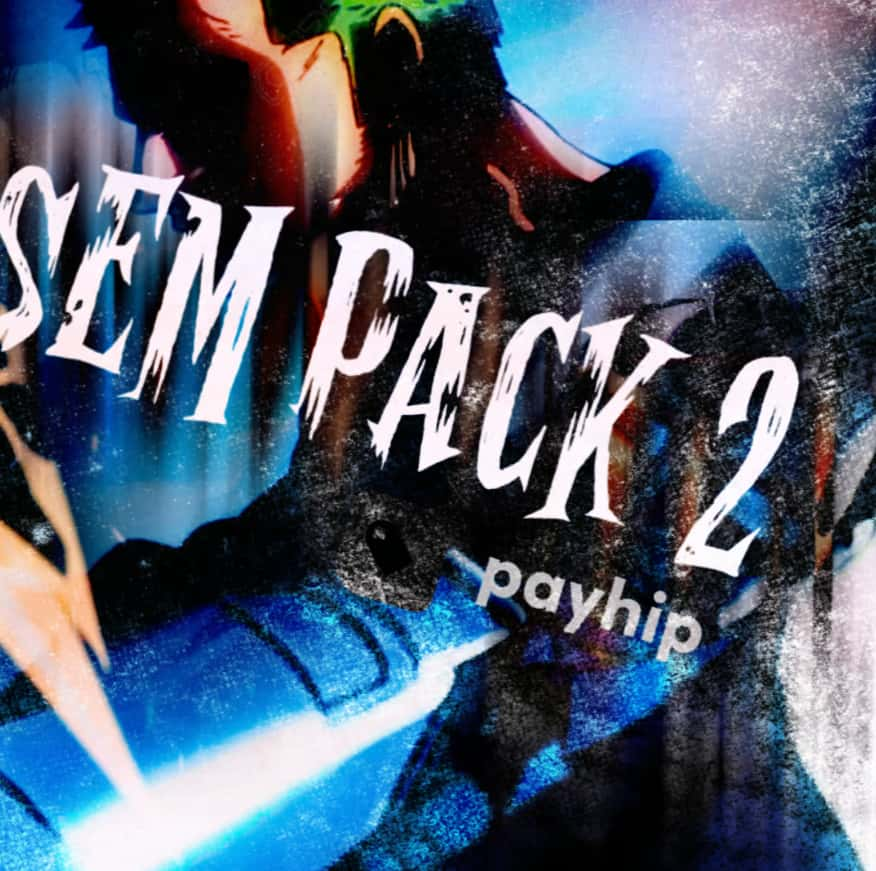

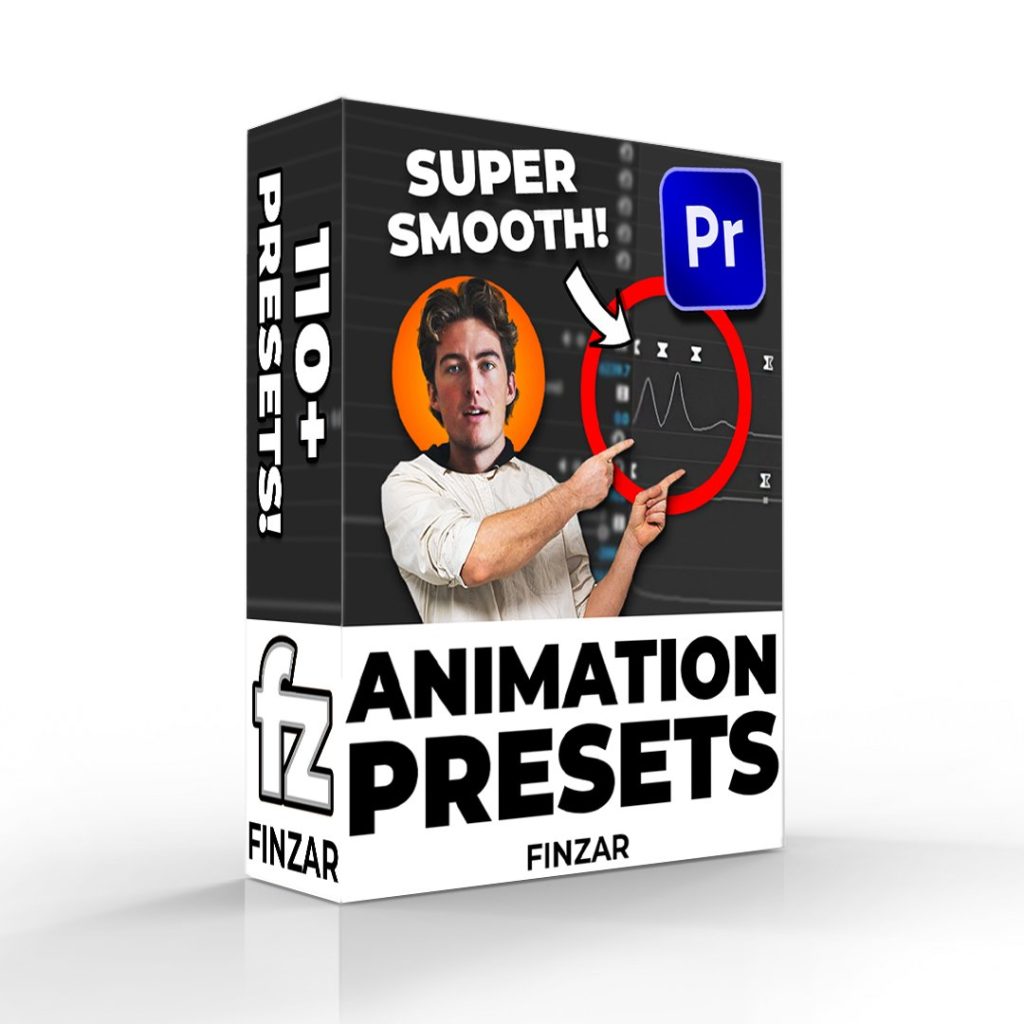
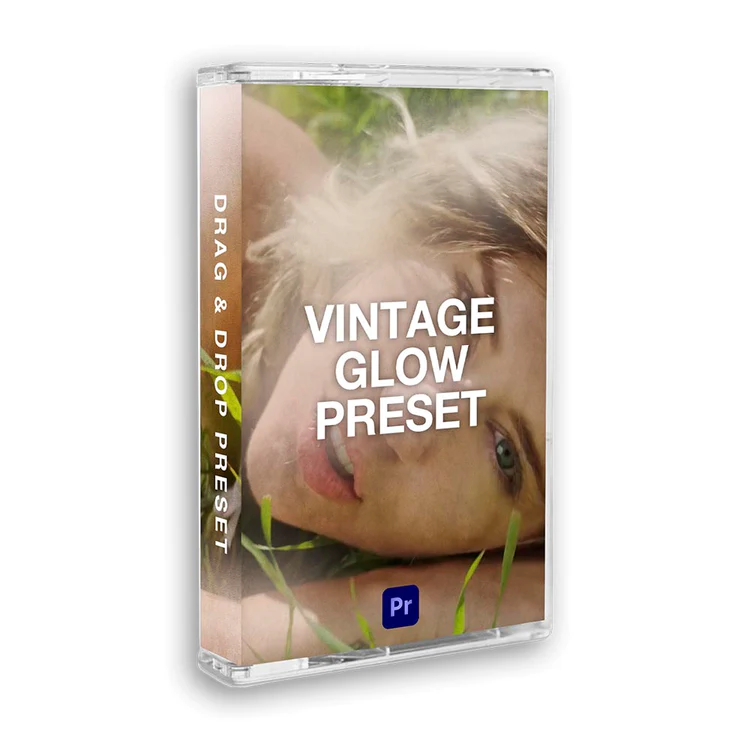

暂无评论内容