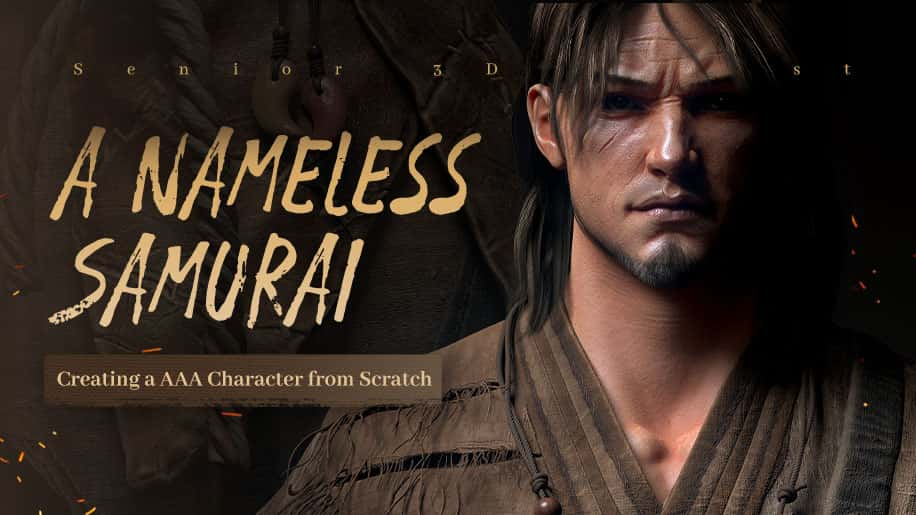![图片[1]-废弃骷髅城堡城市建模制作视频课程 Wingfox – Digital Environment Matte Painting Skull City-后期素材库](https://hcdn.hqsck.com/wp-content/uploads/2022/12/511bad4842153720.jpg)
在本教程中,您将能够使用 Maya、SpeedTree、Photoshop 和 Nuke 来创建大型数字场景。这些软件的操作对于初学者来说是很容易上手的。即使您以前没有使用过 SpeedTree,您也可以快速上手。这套课程更适合个人学习单帧大场景作品制作。将大大提高现场的生产效率。
1. 学习Maya建模、场景中建筑物的总体布局和植被散布。
2. 学习和实践Speedtree的基础知识,并在
生产过程中应用。
3. 了解如何优化和完善构造,以及如何使用 Arnold 渲染器渲染不同的图层。
4.用Nuke提取蒙版,用Photoshop细化细节,打造完美场景。














54 Lessons (Finish)
Trailer(2m 22s)
1- Modelling with Maya
1.Materials collection and preparation(4m 21s)
2.Castle modelling (1)(20m 45s)
3.Castle modelling (2)(30m 54s)
4.Medieval houses construction(15m 45s)
5.Quick production of carvings with Zbrush(11m 20s)
2-General layout of constructions
6.Project files setting(4m 27s)
7.General layout of the scene(30m 50s)
8.Assigning basic material(16m 47s)
9.Layout of castle construction (1)(12m 42s)
10.Layout of castle construction (2)(33m 20s)
11.Basic arrangement of houses(30m 46s)
3-Speedtree application
12.Basic operation of speedtree(10m 24s)
13.Case of Speedtree (1) Tomato(15m 32s)
14.Case of Speedtree (2) Clover(14m 25s)
15.Case of Speedtree (3) Daffodil(14m 14s)
16.Vine production with Speedtree(23m 49s)
17.Plugin installation and exporting in Speedtree(4m 11s)
4-Optimizing and perfecting of constructions
18.Material of vine(9m 44s)
19.Details pefection of houses arrangement(15m 20s)
20.Exporting of proxy files(5m 46s)
21.Placement of port (1)(5m 46s)
22.Placement of port (2)(15m 49s)
23.Placement of airship(9m 15s)
5-Layout of Vegetations
24.MashPlacer application(10m 44s)
25.Production of Moss(14m 36s)
26.Moss disersing (1)(19m 9s)
27.Moss disersing (1)(22m 23s)
28.Material mapping of other vagetations assets(20m 50s)
29.Vegetations placement (1)(19m 12s)
30.Vegetations placement (2)(13m 37s)
31.Production of the close shot(7m 18s)
6-Scene layering and rendering setting
32.Introduction of layering setting(8m 3s)
33.Setting of rendering by layers(9m 26s)
34.Render settings and AOV layering(4m 48s)
35.Rendering other layers(20m 30s)
7-Matte painting in Photoshop
36.Extracting masks with Nuke(11m)
37.Assigning basic material to the scene(7m 46s)
38.Adjustment to material and color of the roofs(21m 12s)
39.Moss details (1)(26m 52s)
40.Moss details (2)(27m 44s)
41.Moss details (3)(36m 49s)
42.Cracks on the castle(18m 32s)
43.Adding details of houses (1)(30m 6s)
44.Adding details of houses (2)(37m 5s)
45.Adding details of houses (3)(23m 26s)
46.Adding details of clothes(23m 10s)
47.Adding details of airships(26m 14s)
48.Adding details of lights(37m 28s)
49.Overall adjustment and details adding(13m 57s)
50.Add details of close shot and fogs(28m 54s)
51.Final adjustment and details adding (1)(20m 12s)
52.Final adjustment and details adding (2)(33m 21s)
53.Creating depth of field effect with Nuke(4m 22s)